
Setting Up RAID Sets and Volumes Manually
If you want to create more than two volumes or want more control over RAID set and
volume setup, and you don’t mind reinstalling Mac OS X or Mac OS X Server, you can
use the Create RAID Set and Create Volume commands to set up your RAID storage.
To set up RAID sets and volumes manually:
1
Start up the computer using the Mac OS X or Mac OS X Server installation disc that
comes with the computer
2
When the Installer opens, choose your language and click the Next button to see the
Utilities menu in the menu bar at the top of the screen.
3
Choose Utilities > RAID Utility.
4
In RAID Utility, use the Create RAID Set and Create Volume commands to create your
RAID volumes.
For information, see “Creating a RAID Set” on page 8, and “Creating a Volume” on
page 9.
5
When you have created your volumes, quit RAID Utility.
6
Follow the Installer onscreen instructions to install Mac OS X or Mac OS X Server on one
of the new RAID volumes and restart the computer.
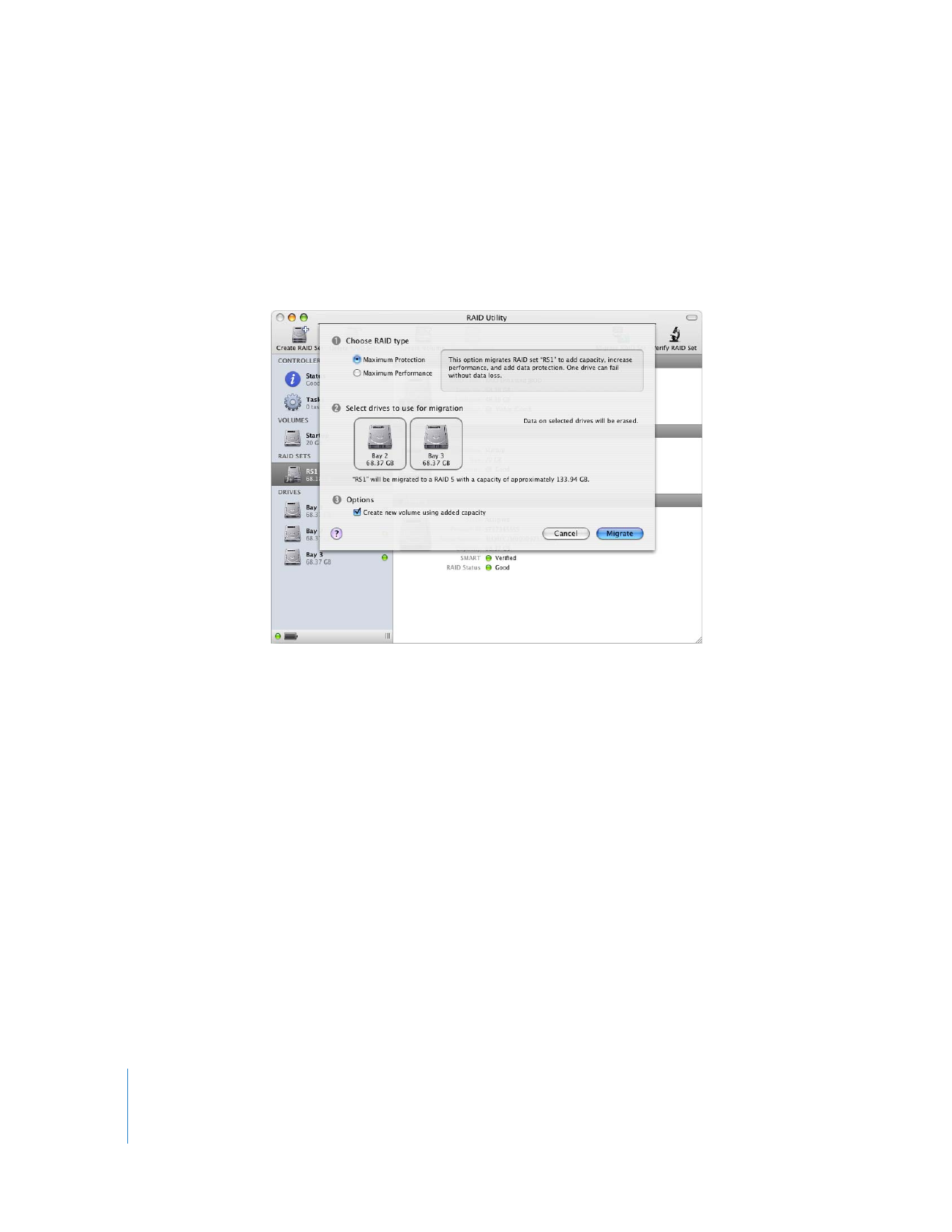
6